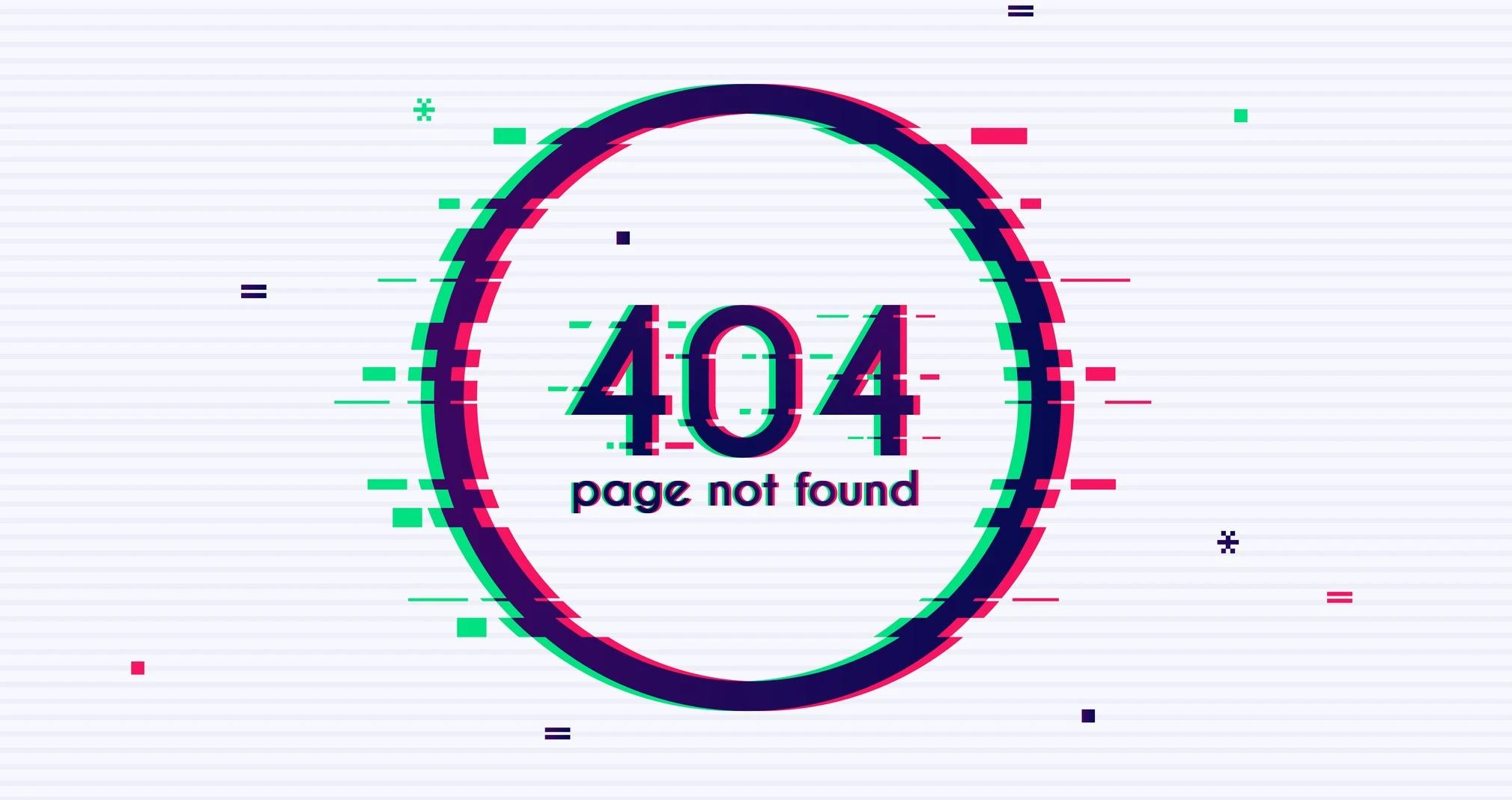URL Parameters - A Guide for SEOs and Web Devs

In the intricate world of website architecture, URL parameters are the subtle yet powerful tools that shape how search engines and users interact with your content. These seemingly insignificant additions to your URLs can have a profound impact on your website's visibility, usability, and overall performance.
Imagine URL parameters as the settings on a sophisticated machine. Just as adjusting the settings can fine-tune the machine's output, using URL parameters correctly can optimise your website's functionality and accessibility. However, just as misconfigured settings can lead to malfunctions, improper use of URL parameters can hinder your website's performance in search results and create a frustrating experience for users.
This guide will be your instruction manual for mastering URL parameters, providing you with the knowledge and best practices to harness their power and avoid potential pitfalls.
What are URL Parameters?
URL parameters are additions to a URL that provide specific instructions or information to a website. They appear after a question mark (?) and are composed of key-value pairs separated by an ampersand (&). For example:
https://www.example.com/products?category=shoes&colour=blue&size=10
In this example, category, colour, and size are the keys, while shoes, blue, and 10 are the corresponding values. These parameters tell the website to display products that belong to the "shoes" category, are blue in colour, and are of size 10.
Types and Purposes of URL Parameters:
URL parameters serve various purposes and come in different forms:
- Tracking Parameters: Used to track the source of website traffic, such as from a specific ad campaign or social media platform (e.g., utm_source, utm_medium, utm_campaign). These are essential for analysing marketing campaign effectiveness and attributing conversions.
- Filtering Parameters: Used to filter content on a website, such as displaying products within a certain price range or category (e.g., price_min, price_max, category). This enhances user experience by allowing visitors to refine search results and find specific content quickly.
- Session IDs: Used to identify individual user sessions on a website, often for ecommerce platforms to track shopping carts and user preferences.
- Language Parameters: Used to specify the language of the website content, enabling multilingual support (e.g., lang=en).
These parameters enable websites to:
- Track: Monitor the effectiveness of marketing campaigns, attribute conversions, and understand user behaviour across different channels.
- Filter: Allow users to refine search results, narrow down product selections, and find specific content quickly and efficiently.
- Personalise: Tailor website content to individual user preferences, such as displaying products based on past browsing history or location.
- Dynamic Content: Display different content based on user interactions or preferences, such as showing personalised recommendations or targeted promotions.

How URL Parameters Affect SEO
URL parameters can significantly impact your website's SEO, influencing how search engines crawl, index, and rank your pages.
Crawling and Indexing: Search engines use crawlers, also known as bots or spiders, to discover and index website pages. URL parameters can create a vast number of unique URLs, potentially overwhelming crawlers and leading to incomplete indexing. This can result in important pages being missed or not receiving adequate attention from search engines.
For example, an ecommerce site with numerous filters for categories, colours, sizes, and brands could generate thousands of URLs with different parameter combinations. This can make it challenging for search engines to crawl and index all the relevant product pages efficiently.
Ranking: URL parameters can create duplicate content issues, where multiple URLs with different parameters lead to the same content. This can confuse search engines, as they may struggle to determine which URL is the canonical (preferred) version. As a result, your page's ranking potential may be diluted, as the ranking signals are spread across multiple URLs instead of being concentrated on a single page.
For instance, if you have product pages accessible with and without tracking parameters (e.g., https://www.example.com/product1 and https://www.example.com/product1?utm_source=newsletter), search engines might see these as two separate pages with identical content, leading to potential ranking issues.
Best Practices for Using URL Parameters
To avoid potential SEO issues and ensure a positive user experience, follow these best practices:
- Keep Parameters Short and Descriptive: Use concise and meaningful names for your parameters to make them easy to understand for both search engines and users. For example, use colour=red instead of c=r.
- Limit the Number of Parameters: Avoid using excessive parameters in a single URL, as this can create long and complex URLs that are difficult to crawl and index. Prioritise the most important parameters for filtering and tracking.
- Use Canonicalisation: Implement canonical tags to indicate the preferred version of a page when multiple URLs with different parameters lead to the same content. This helps consolidate ranking signals and avoid duplicate content penalties.
- Use Google Search Console: Utilise Google Search Console to manage URL parameters and provide instructions to search engines on how to handle them. You can specify which parameters should be ignored or crawled in a specific way.
- Prioritise User Experience: Ensure that URL parameters enhance the user experience by providing relevant filtering options and avoiding overly complex URLs that can be confusing or intimidating. Users should be able to understand the purpose of a URL by looking at it.
Optimising URL Parameters for SEO: A Technical Guide
For those seeking a more technical understanding of URL parameter management, consider these advanced strategies:
URL Parameter Handling in Google Search Console: Google Search Console provides a URL Parameters tool that allows you to specify how Google should crawl and index URLs with parameters. You can configure parameters to be ignored, crawled, or partially crawled, depending on their purpose and impact on your website. For example, you might tell Google to ignore tracking parameters (utm_source, etc.) to avoid crawling unnecessary variations of the same page. You can even use regular expressions to define complex parameter patterns for more granular control.
Canonicalisation and URL Parameters: Canonicalisation is crucial for managing duplicate content caused by URL parameters. By implementing canonical tags on pages with parameters, you can indicate to search engines the preferred version of a page when multiple URLs with different parameters lead to the same content. This helps consolidate ranking signals and avoid duplicate content penalties.
For example, if you have a product page accessible with different sorting options (e.g., sort=price_asc and sort=price_desc), you can use a canonical tag on both versions to point to the main product page without any sorting parameters.
URL Parameters and Faceted Navigation: Faceted navigation, which allows users to filter products or content based on various attributes, often relies on URL parameters. To optimise faceted navigation for SEO:
- Use descriptive parameter names: Make it clear what each filter represents (e.g., category=shoes, colour=blue).
- Limit the number of filters: Avoid overwhelming users with too many filtering options.
- Implement canonicalisation: Consolidate duplicate content by using canonical tags to point to the main category page.
- Consider AJAX for dynamic filtering: Use AJAX to update page content without changing the URL, preventing excessive parameter-heavy URLs. This provides a smoother user experience while avoiding potential SEO issues.
Tracking URL Parameters with Google Analytics: Google Analytics allows you to track URL parameters to understand how users interact with your website and identify the effectiveness of different marketing campaigns. By analysing parameter usage, you can gain valuable insights into user behaviour and optimise your website accordingly. For example, you can track which campaigns are driving the most traffic or which filters are most popular with users. This data can inform your marketing strategies and website design.
.png)
Advanced Techniques for Managing URL Parameters
For those dealing with complex websites and dynamic content, here are some advanced techniques for managing URL parameters:
Dynamic URLs and URL Parameters: Dynamic URLs, which are generated based on user interactions or database queries, often utilise URL parameters. To manage dynamic URLs effectively:
- Use descriptive parameter names: Ensure clarity and readability for both users and search engines.
- Avoid excessive parameters: Keep URLs concise to prevent crawling and indexing issues.
- Implement canonicalisation: Consolidate duplicate content by pointing to the preferred version of the page.
- Consider URL rewriting: Simplify dynamic URLs to improve their appearance and readability. For example, you can rewrite /products?category=shoes&colour=red to /products/red-shoes.
URL Rewriting: URL rewriting is a technique that allows you to modify the appearance of URLs, making them more user-friendly and SEO-friendly. You can use URL rewriting to:
- Simplify URLs with complex parameters: Transform long, parameter-heavy URLs into shorter, more readable versions.
- Create user-friendly URLs: Replace dynamic parameters with static-looking elements (e.g., /products/red-shoes instead of /products?category=shoes&colour=red).
- Improve website structure: Create a hierarchical URL structure that reflects your website's content organisation, making it easier for users and search engines to navigate.
Server-Side vs. Client-Side URL Parameters: URL parameters can be generated on the server-side or the client-side:
- Server-side parameters: Typically used for dynamic content, database interactions, and functionalities that require server processing. These parameters are often essential for core website functionality.
- Client-side parameters: Often used for tracking user interactions, managing interface elements, and implementing features that don't require server requests. These parameters are often related to user interface enhancements and analytics.
Understanding the differences between these types of parameters can help you choose the most appropriate approach for your website and optimise performance.
Troubleshooting URL Parameter Issues: If you encounter issues with URL parameters, such as crawling errors or duplicate content problems, here are some troubleshooting tips:
- Check for Parameter Conflicts: Ensure that your parameters are not conflicting with each other or with other website elements, such as your CMS configuration or other scripts. Conflicts can lead to unexpected behaviour and errors.
- Validate Your URLs: Use a URL validation tool to check for syntax errors or invalid characters in your URLs, which can prevent search engines from crawling them properly.
- Use Google Search Console: Analyse crawl data and error reports in Google Search Console to identify potential issues with URL parameters and indexing. This can help you pinpoint problems and take corrective action.
- Consult with an SEO Expert: If you're facing complex URL parameter challenges, seek the advice of an experienced SEO professional who can provide tailored guidance and solutions.
URL Parameters and User Experience: A Holistic View
URL parameters not only influence how search engines perceive your website but also play a crucial role in shaping the user experience. A well-structured URL with clear parameters can enhance usability, improve mobile optimisation, and contribute to a more accessible website for all users.
Usability: Users often make snap judgments about a website based on its URLs. Long, complex URLs filled with cryptic parameters can be intimidating and confusing. This can lead to a negative first impression and deter users from clicking on your links, especially in search results where they have many options.
To create user-friendly URLs:
- Keep them concise: Avoid unnecessary parameters and use short, descriptive names.
- Make them descriptive: Clearly indicate the content or functionality associated with the URL. For example, /products/red-shoes is more user-friendly than /products?category=shoes&colour=red.
- Use hyphens to separate words: Improve readability and make URLs easier to scan, such as /blog/url-parameters-guide instead of /blog/urlparametersguide.
Mobile Optimisation: Mobile users often have smaller screens and limited processing power. Long URLs with excessive parameters can wrap awkwardly on small screens, making them difficult to read and interact with. Additionally, complex URLs can contribute to slower loading times on mobile devices, leading to a frustrating user experience.
To optimise URL parameters for mobile:
- Prioritise concise URLs: Keep URLs short to prevent them from wrapping awkwardly on small screens and ensure they are easily shareable.
- Ensure fast loading times: Optimise images and other website elements to minimise page load time on mobile devices, as mobile users are often more impatient than desktop users.
- Use responsive design: Ensure your website adapts to different screen sizes and provides a seamless experience on mobile, regardless of the URL parameters used.
Website Accessibility: URL parameters can impact website accessibility for users with disabilities. For example, screen readers, which are used by visually impaired individuals, may struggle to interpret long and complex URLs with multiple parameters.
To ensure your URLs are accessible:
- Use descriptive parameter names: Avoid using abbreviations or technical jargon that may not be understood by all users.
- Structure URLs logically: Organise parameters in a clear and consistent manner to make them easier to understand.
- Provide alternative text for links: Include descriptive alt text for links that contain URL parameters, so screen reader users can understand the context of the link.
.png)
The Psychology of URL Parameters
Users often make subconscious judgments about a website based on its URLs. Clear, concise, and human-readable URLs can inspire trust and encourage users to click, while long, complex, and parameter-heavy URLs can create a negative impression and deter users from clicking. This is because users associate clean URLs with professionalism and credibility.
By understanding the impact of URL parameters on both SEO and user experience, you can effectively manage these elements to optimise your website's performance, visibility, and accessibility. Remember, URL parameters are powerful tools that, when used correctly, can enhance your website's functionality and create a positive experience for both search engines and users.
References:
https://www.adobe.com/uk/creativecloud/photography/discover/image-optimisation.html
https://developers.google.com/search/docs/crawling-indexing/canonicalization
https://developers.google.com/search/docs/crawling-indexing/overview-google-crawlers
https://moz.com/learn/seo/alt-text
https://search.google.com/search-console/about
https://www.semrush.com/blog/url-parameters/
https://support.google.com/analytics/answer/12159447?hl=en
https://support.google.com/google-ads/answer/6277564?hl=en-GB
.avif)